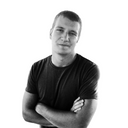When deciding to build a mobile application for a startup, business owners and product owners face a number of choices that will have a defining impact on the shape of their product. The decision on which technology to use can save trouble and provide the fastest time-to-market, or it can generate a number of problems that will adversely affect time-to-market, ease of maintenance and production costs.
One of the roles of a software agency is to educate and advise their partners, especially when they are faced with a choice as important as picking the right development process. Whether they decide on native (Swift + Kotlin) or hybrid (React Native or Flutter) the role of the software agency is to present the advantages and risks associated with using a given technology stack. This way the agency knows that the more effective solution has been chosen and the partner knows that the picked technology best fits the needs of their product.
Native Apps vs Hybrid Apps
The difference mainly comes down to the structure of the development process. Native apps are aimed at either Android or iOS and are made using the corresponding language ie. Objective-C or Swift for iOS and Java or Kotlin for Android. Hybrid apps focus on cross platform development by using third party tools like React Native or Flutter. Creating one cross platform app as opposed to creating two native versions for both systems might seem like the obvious choice here, but that’s not necessarily the case depending on the circumstances.
Hybrid development advantages:
- platform agnostic: the app will have one codebase for all platforms, which means that it requires less work, less maintenance and one dev or team can handle everything,
- speed and efficiency: less work usually means both faster time-to-market and less production costs,
- stellar: cross-platform development means user experience with the app will be the same regardless of what platform they use it on.
Native development advantages:
- performance: in most cases native apps run significantly faster than hybrid apps,
- tailored to the platform: hybrid apps have to make compromises with their one size fits all approach, while native apps usually fit their platform better in terms of look and feel which makes them more intuitive to the user,
- smoother usage: native apps have an easier time accessing and using device features and platform specific tools,
- security: while hybrid apps aren’t unsafe, in general native apps are still more secure and that’s why most banks and financial institutions still opt for native development to provide the most protection to their clients data.
Focus on the user
In general terms, as you can see from the advantages of each approach, everything comes down to realizing the goals and choosing the correct approach. Sure everyone will want to get their app out ASAP and prioritize cost efficiency, so going hybrid might seem like a no brainer. However the user experience is still the most important factor to consider, since if they don't like our app, it can be dead on arrival no matter the approach. It’s essential to have a good grasp of what users will want and expect from our app to know what we should put an emphasis on. In one case it might be performance because they’ll want it to work as fast as possible, in another it might be cross-platform availability, because they’ll want to also use it on their phone, tablet or pc. There’s some additional help available here since this is also where the above mentioned agency comes in, it will help us pick the correct approach, especially if we already have a pretty good grasp of our target and the areas our app should focus on.